How to Recover Digital Photos on Mac?
Did you accidentally delete photos on Mac? Dont worry!!
The deleted / lost photos can be recovered using Digital Photo Recovery software for Mac.
Digital Photo Recovery software for Mac lets you recover digital photos easily
Download Mac Digital Photo Recovery software Now
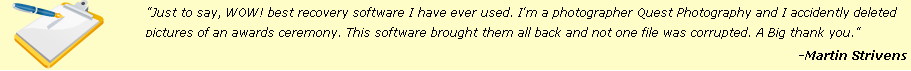
These days digital camerasare exceedingly popular for capturing photographsand videos. In digital cameras anelectronicimage sensor is used to capture photographs and videos digitally. These cameras are more popular than ordinary film cameras for its advanced features like clarity, storage capacity, and ability to display images immediately after they are captured. These images are also called as digital images and RAW images. Image file formats are used for organizing and storing the images, the generic image formats are JPEG, JPG, TIF, TIFF, PNG, BMP, GIF, and PSD. The latest brands of digital cameras are Kodak, Sony, Canon, Nikon, Panasonic, Samsung, Fujifilm and Olympus. These cameras support different image formats such as ARW, SR2, CR2, CRW, NEF, ORF, RAW, KDC, DCR, RAF, DNG etc. Different types of memory cards are used in these digital cameras to store data, thousands of pictures and video files can be stored using a single memory device. The most commonly used memory cards are CF, SD, XD, MMC, MS, MSD, and M2 etc.
You use iPhoto application, which is supported by Mac to import, edit, print and share digital photos. There is a possibility of deletion of photos from iPhoto application. But still you can retrieve photos from it. To know how, click on this link www.digitalphotorecovery.org/iphoto.html. You may lose your precious images due to many causes; recovery of digital pictures becomes essential in these situations.Common scenarios that results in digital photo loss from camera/memory card/USB drive:
Accidental deletion of photos – You may delete photos accidentally by pressing the Delete, Delete All, and Format option on your digital camera. When your camera is connected to computer, you may accidentally delete the photos using Shift + Delete keys or emptying the Trash.
Corrupt firmware – Corrupt file system or computer virus can corrupt your device and your stored data becomes inaccessible.
Memory card corruption – The data on your memory card might become inaccessible due to memory card corruption. The main causes for memory card corruption are corrupt file system, improper ejection of the memory card and virus attack.
Photo loss during transfer– Once the images are captured, you want to transfer those photos or videos from your camera to your computer hard drive. Many errors can occur during transfer process like switching off the camera or computer.
Improper device handling – Capturing pictures from your digital camera when the battery is low may lead to photo loss from the digital camera. The power surge problem during the transmission process may also lead to data loss.
Digital image undeleting program makes recovery of lost and deleted images an easy task. This software has ability to identify and recover all popular photos, audio and video files. It uses unique signatures to identify different file types. You can easily retrieve SD card digital photo files with the help of this software. Know more. The recovery software can retrieve pictures after format error pops up. It also supports recovery of all digital RAW photo formats taken from latest digital cameras like NEF for Nikon, CR2 for Canon, KDC & DCR for Kodak and ARW for Sony. This software is compatible with all versions of Mac including Leopard, Snow Leopard and Lion. The software can also recover lost pictures from iPod models like Shuffle, Nano, Classic etc. This software can also be utilized for time machine photo recovery. Visit https://www.digitalphotorecovery.org/restore-pictures-from-time-machine.html to learn more about it.
Follow the steps to recover digital photos on Mac:
Step 1: Download the digital photo recovery software and install on your computer. Connect your device to computer and launch the software by double clicking the icon or from the Start Menu. Click on the “Recover Photos” option from the main window as shown in Figure a.
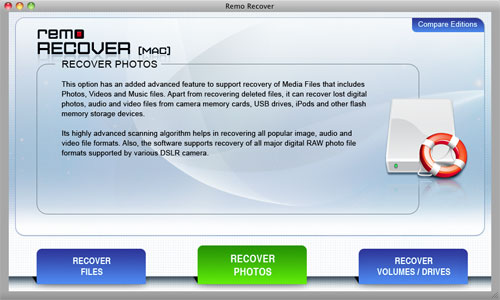
Figure a: Main window
Step 2: From second screen select “Recover Deleted Photos” option. Then a list of all Mac Volumes is displayed on the main screen. Select the drive and click on “Next” button as shown in figure c. It starts scanning process.
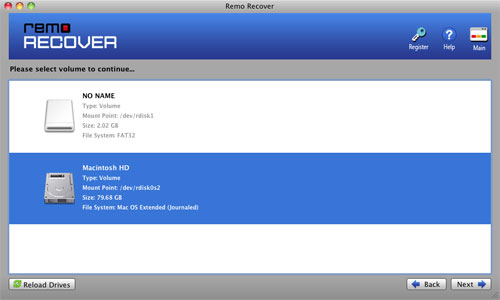
Figure b: Select file type
Step 3 Once scanning process is completed, list of recovered data will be displayed on the screen as shown in Figure d. You can preview the recovered data using “Preview” option. You can save the scanned files/data using “Save Recovery Session” option.
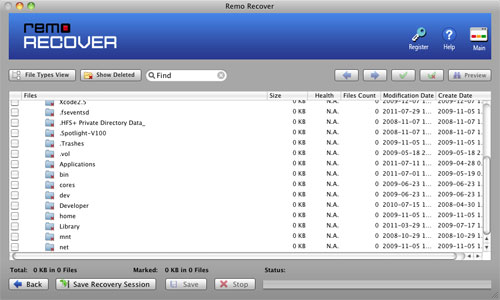
Figure c: Recovered Data