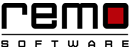
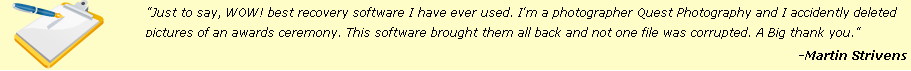
Recycle Bin is the safety net for deleted data on the hard drive of the Windows OS based computers. If you have deleted your photos or any files and folders from the computer then you can restore them back using Restore this item option provided by the Recycle Bin. The deleted data will be present in the Recycle Bin until you delete those files from it. If more number of files is getting accumulated in the Recycle Bin and it exceeds the storage space limit of Recycle Bin then Windows cleans up the space in Recycle Bin to accommodate sufficient storage space to the newly deleted data.
If you have deleted any files from the external drive or any network drive then it is not possible to restore them. This is because the files will not be stored in the Recycle Bin. When you use Shift + Delete key combination to delete files from the hard drive then also you won’t be able to find the files in the Recycle Bin. The key combination is used to bypass the files from the Recycle Bin and delete the files permanently from the computer.
Suppose you have deleted some of the important digital photos from the computer. As the photos are very important, you panic for a moment in spite you know that the files can be restored from the Recycle Bin. You might have deleted the digital photos from the Recycle Bin in a hurry, instead of restoring them. Your digital photos are deleted permanently from the Recycle Bin. What can be done in such situation? Have you lost the photos forever? Your mind will be in the maze of these questions. Do not worry as there is a way out of this. You can recover photos from Recycle Bin successfully. You need proper recovery software to recover digital photos from the Recycle Bin. Digital Photo Recovery Software is one of the efficient photo recovery tools which you can rely on.
Precautionary measures to be taken before recovering photos deleted from Recycle Bin You need to take some precautionary measures before you could decide to use recovery software. You should make sure that the photos that are deleted from Windows hard drive are not overwritten with the new files. If the deleted photos on the Windows system are overwritten with new files, then the photos cannot be recovered back, and you will lose them permanently. Therefore, stop using the hard drive once the photos are deleted and you want to recover them back.
You may also end up losing your photos from the Recycle Bin when you Empty Recycle Bin. You may empty the Recycle Bin to increase the performance of the computer. The Recycle Bin might have contained some important photos which you had to restore. You might have not checked the photos in the Recycle Bin and emptied it by right clicking the mouse on the Recycle Bin icon on the desktop. Digital Photo Recovery Software solves the problem for you in such circumstances.
Recover Photos Deleted from Recycle Bin for free with Digital Photo Recovery Tool:
Digital Photo Recovery Software helps to recover photos from Recycle Bin effectively. Visit this link to recover JPG, JPEG, TIFF, GIF, PNG, etc. image file types from the computer. The usage of software is easy as it has simple user interface. The software implements rigorous scanning mechanism to recover varieties of photos. It can also recover RAW images generated by different digital cameras. Hence, Kodak camera photo recovery is possible using the software. You can also recover data from other brands like Canon, Nikon, Sony, Minolta, Pentax, etc. The software supports photo recovery from Windows 10, Windows 8, Windows 7, Windows Vista and Windows XP OS computers. The software supports data recovery from FAT and NTFS File Systems. You can recover images from SDHC, SD, xD, CF card, USB flash drive, iPod, external hard drive, etc. drives compatible with the computer. Get more information here. You can also recover other files like videos, audios, documents, etc. using the software. To know more, you can try the trial version of the software. If you are a Mac user & want to restore digital photos from Mac Trash, then you have to use the Mac version of the tool.
Steps to Recover Photos Deleted from Recycle Bin using Digital Photo Recovery Tool:
Step 1: Download and install the software on the computer. Run the software and select the "Recover Photos" option from the main menu of the software. Then select on "Recover Deleted Photos" option from the next screen of the software.
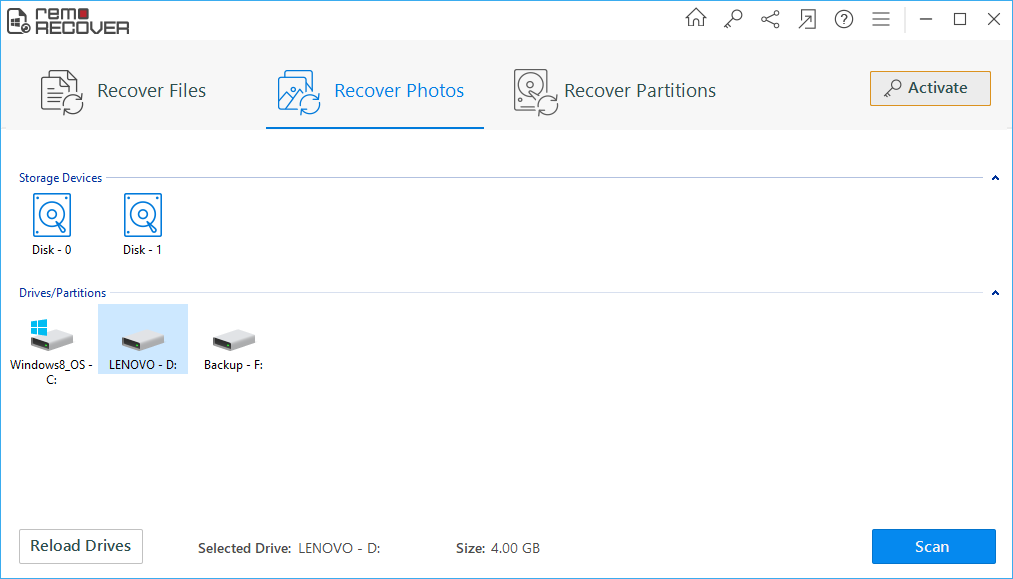
Figure 1. Main Window
Step 2: Select the hard drive of the computer and click on "Next" to scan for the photos from the Recycle Bin.
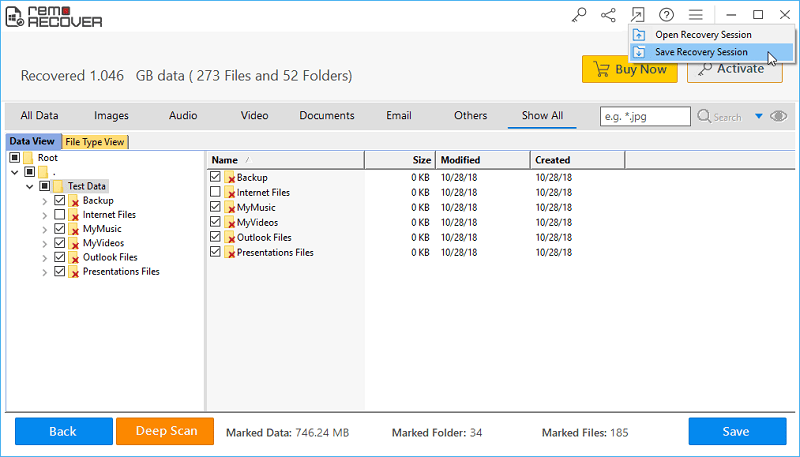
Figure 2. Select Drive
Step 3: Select the file types of the photos which you need to recover and click on "Next", otherwise click on "Skip" option to recover all the file types of photos and other media files on the list of the software wizard.
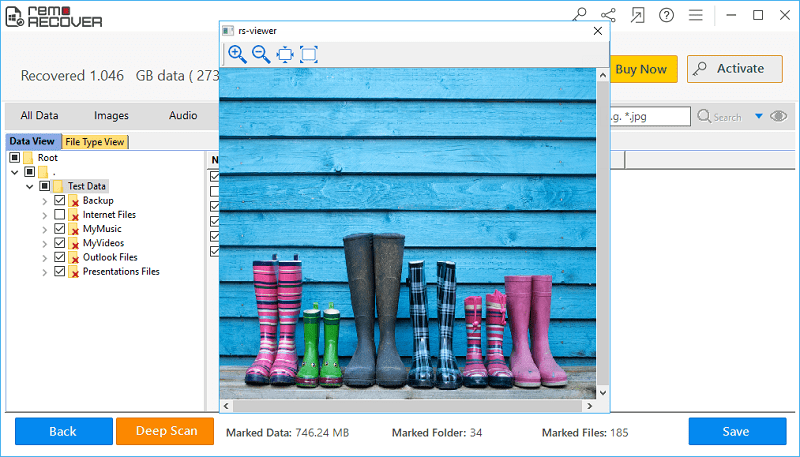
Figure 3. Select Picture File Type
Step 4: After recovery, the files are displayed in "Data View" and "File Type View" as shown in the figure below.
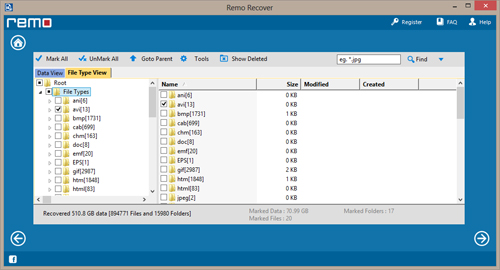
Figure 4. View Recovered photos
Step 5: Use "Preview" option to preview the recovered photos and save them on the computer.
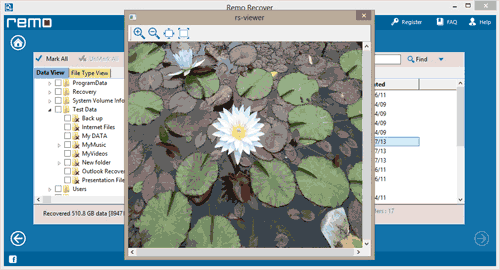
Figure 5. Preview Pictures

![]()








