Restore Photos Lost while Converting RAW Images to JPEG
Did you end up losing your precious photos during conversion from RAW to JPEG? Digital Photo Recovery software lets you recover photos that are lost during conversion from one file format to another
Digital Photo Recovery software recovers deleted/lost RAW photos on Mac and Windows
Download the Digital Photo Recovery software Now
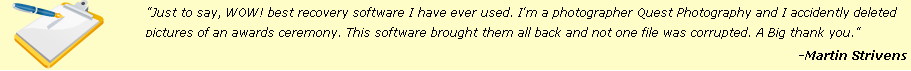
Converting RAW images to JPEG
Professional digital cameras make use of customized file formats for saving the images captured using the camera. For example, Canon makes use of CR2 and CRW file formats, while Nikon makes use of NEF file format for saving the images. These images are saved in this format so that there is no compression techniques that are applied on these images, and the user gets uncompressed high quality photos. This is definitely a plus point, but it sometimes proves to be of no use for the user.
This is because, photos in RAW format require a dedicated software to read the RAW images, and display them to the user. Therefore it is always necessary to have your computer's software updated for viewing the images in RAW file format. Usually, the cameras are out into the market, even before their software has been released. This basically means, that although you can take photos using your DSLR camera, viewing the photos will not be easy. If you think that you can view the photos using software like Photoshop or Microsoft Image Viewer, then you will have to wait for their software update to be able to view the photos, which usually takes considerable amount of time. The tool like Digital Photo Recovery can efficiently get back RAW image files from smart media cards. Visit https://www.digitalphotorecovery.org/recover-raw-images-smart-media-card.html to know more about the process.
These factors have led to many DSLR camera users to save images in formats like JPG, JPEG, TIFF etc, so that they can view the images as soon as they are captured. There are others who prefer to make use of a RAW image converter to convert the saved images from RAW file format to other formats like JPG, JPEG etc. This is a good method to view your photos instantly, but there are also chances of the photos getting lost due to use of low quality third party software. In such a scenario, you can get back all your lost photos using a photo recovery software. Digital picture retrieval utility lets you recover photos lost during conversion from one file format to another. This software can recover lost/deleted RAW photos of over 15 different file types. It also helps you to restore deleted photos from MMC card including other file types such as audios, videos etc. With the help of this software, you will come to know how to recover photos from HTC One smartphones and other brands of smartphones.
The tool has been developed using deep inbuilt scanning algorithms that helps in making the recovery process faster & easier. The wizard style interface is very easy to operate by even a tech novice. You just have to follow the onscreen instructions & the deleted or lost data will be retrieved. This software is easily compabile with Mac as well as Windows operating systems. Learn more.
Steps to recover photos lost while converting RAW Images to JPEG :
Step 1: Run the app and choose "Recover Photos " option shown in Figure 1
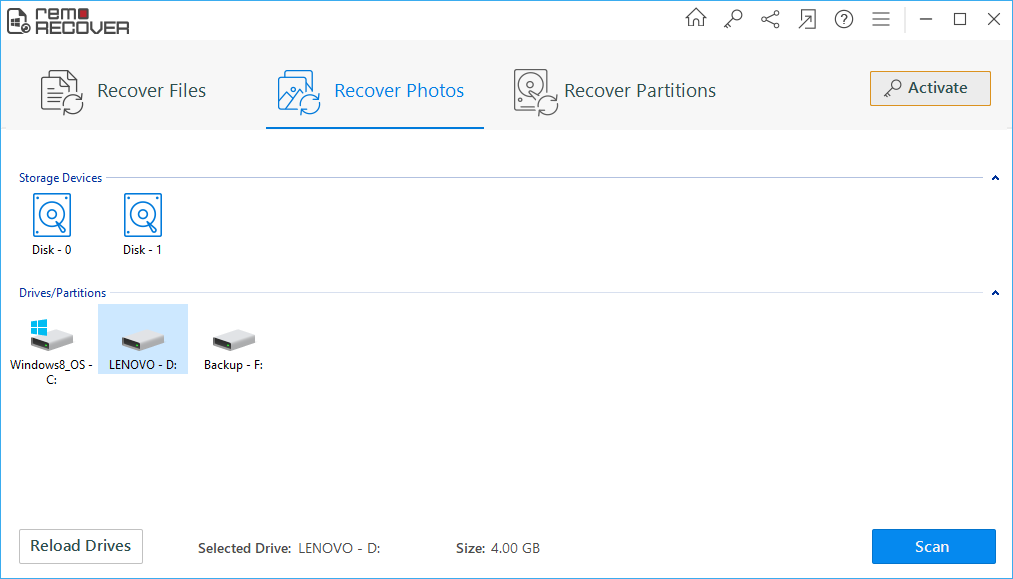
Figure 1: Main window
Step 2: : On the next window you will find two options namely "Recover Deleted Photos" and "Recover Lost Photos". Select "Recover Lost Photos" option Figure 2.
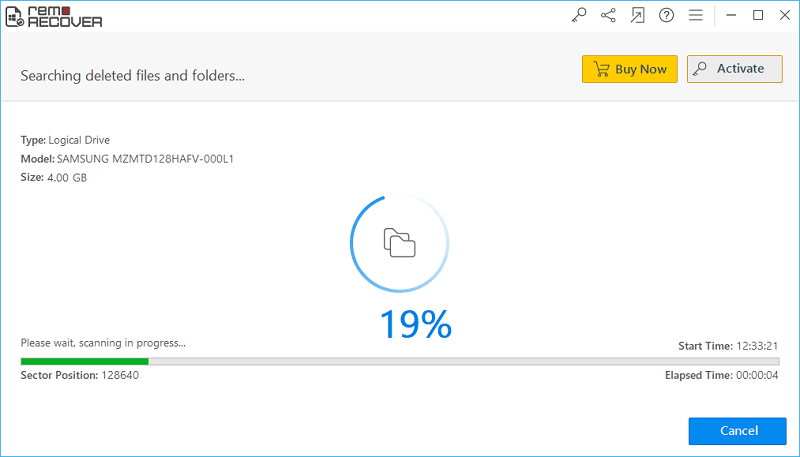
Figure 2: Recover Lost Photos
Step 3: Choose the drive from where you lost your files
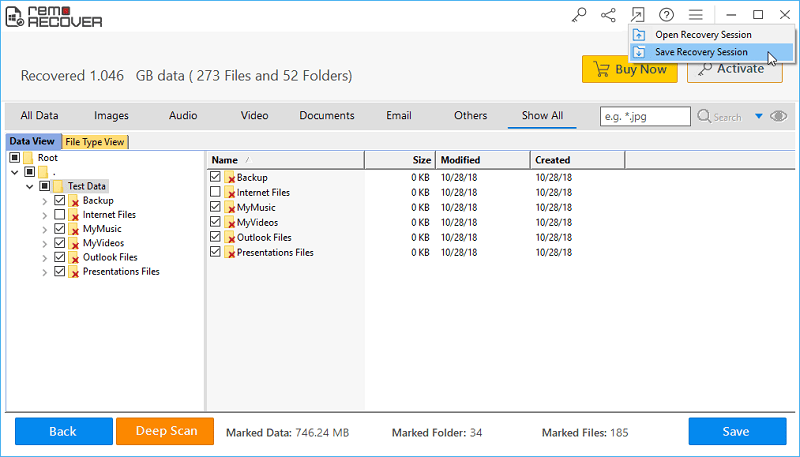
Figure 3: Select Drive / Partition
Step 4: The scan starts as shown in Figure 4
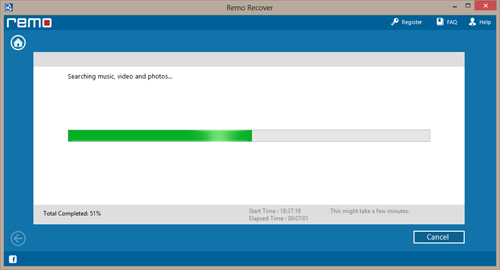
Figure 4: Scanning process
Step 5: After the scan preview your recovered file and save it.
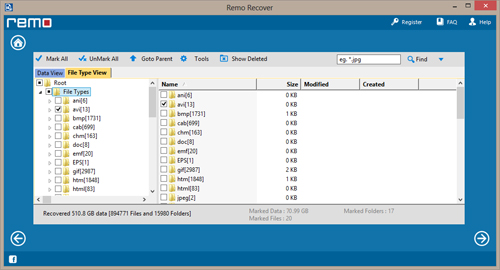
Figure 5: Data View / File Type View